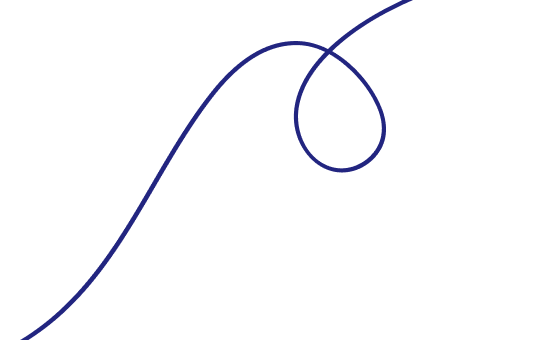20 Productivity Tools for Your Business
As a small or a midsized business owner, it is possible that the first thing that comes to your mind every morning is ‘how am I going to be productive in my business?
Communication and task handling in business took a sudden turn in the recent years thanks to Covid. It is crucial to evolve and adopt modern strategic plans for your business.
What is a Productivity Tool?
A productivity tool is simply an application that is used in a business for project and task management, time tracking and planning. Productivity tools come in handy to keep things organized, engage your team, and foster effective communication. A good productivity should be easy to use and maneuver.
Here are the top 20 productivity tools that can work for your business.
1. Slack
Slack is a messaging application for people that work together. It incorporates two methods of chat: group chats and direct messaging.
When you decide to use slack, you have to choose a name for your slack instance, which becomes part of your unique URL. From there the application allows you to invite anyone that you want to become part of your slack instance. DMs are private, while channels can be public or private. Public channels allow any member to see and join in the channel. Private channels allow the members of the channel only.
2. Trello
Trello is an easy to use collaboration and project tracking tool.
With Trello, you can track the progress of activities. It incorporates columns to achieve productivity. You can have the list of items to be done on the first column, the tasks in progress on the second column and the completed tasks on the third column. This collection of columns is referred to as a board. You can create these columns for free and track your work.
3. Teams
Microsoft teams is a great productivity application that enables teams to work together remotely. You will find chats, video calls, private calls and meetings all in one.
Microsoft teams are widely known for the ease of handling meetings with many participants. You can schedule a date and time for a meeting and then send invitations beforehand. Collaboration in terms of work happens within team chat channels. You can create separate chat channels to ensure relevant communication in the said areas. Within these channels, users can share links, documents, videos and attachments to be worked on collectively. Microsoft teams also allow app integration. For example, if you need to use zoom to contact someone, you can easily do it without necessarily having to exit teams.
4. Google Drive
Google Drive is part of Google’s workspace. It is good for free file sharing, document collaboration, and file storage. Google Drive is great with the Google workspace tools that come with it. You can use Docs, Sheets and Slides at ease and when the need arises.
It allows you to chat with your team and comment on the documents. The changes made to any document are recorded in the document history and information on who made it and when. The collaboration bit is the best. You don’t have to guess who made changes to a document, or which document is up to date.
5. Gmail
Email is a way of exchanging messages between people using electronic devices. Gmail is the top email tool for all businesses that use electronic messaging.
Gmail is better than all other messaging productivity tools because of its unique features. One, it automatically sorts your emails into folders reducing clutter. Gmail also allows you to sort your emails further. You can create a label that forwards your emails to a particular person automatically with the same word. You can also integrate Gmail with other productivity tools and make messaging through these apps easy.
6. Copyscape
Copyscape is a plagiarism detection software that allows you to scan the web for duplicated content.
Copyscape allows you to identify sites that have copied your content without permission and passed as your own. With copyscape you can ensure that your content is unique. Unlike other plagiarism softwares, copyscape does not need monthly subscriptions. You can purchase premium credits with just $5.
7. Calendly
Calendly is a productivity tool for a small or midsize business that loves order when it comes to meetings. It is user-friendly and simple.
The calendly software simply allows you to choose your meeting time. Your team will see what time you have chosen and confirm availability. Instead of sending emails to consult on meeting times, calendly will come in handy.
8. Skype
Skype is one of the most popular video-calling softwares in the world. It allows you to connect with anyone, even the people that are not on skype.
In business, you can use Skype to meet and collaborate over video calls. It is possible to hold a meeting with even 100 people. You can also present slides to your team while on the call.
9. Zoom
Zoom is a cloud-based video- conferencing application that lets you connect with your team easily. It is actually ranked no. 1 in customer review.
With zoom, you can collaborate with even 500 participants on HD video and high-quality audio. One of the best features of zoom applications is screen sharing. While on a video call, you can share your screen with the team to explain something.
10. Proofhub
Proofhub is an all in one project management productivity tool that has everything your team needs. This includes note taking, time tracking, calendars, portals for discussion and much more.
For businesses with people working remotely from home, proofhub is a sure try. You can assign tasks to specific people, check the time spent, discuss an issue with the team, and still upload files to organize the work.
11. Harvest
Users define harvest as one of the best time-tracking softwares. The key features include scheduling and invoicing.
You don’t have to worry about whether your team members are working when they are supposed to. Harvest allows you to access the time worked with certain tasks, clients and projects. The tracking merges the team records and stores them conveniently. Harvest is integrated with the tools that your team is probably using already.
12.Evernote and Notion
Evernote and Notion are great productivity tools for any business. It is a note-making app that allows you to get organized. You make notes on this app and even share them.
You can also add to your notes, attachments, links and audio recordings. These apps allows you to save emails to specific project notebooks.
13. Shift
It is probably too much work logging in and out to switch between accounts. This is why the shift desktop application could work for your business.
It allows you to streamline and manage all your accounts and applications in one place. There is no better workspace than the one that has cross-platform support.
14. Sanebox
You may not know it but sanebox is exactly what you need to organize and sort your mails.
If your organization receives tons of emails every day, a lot of time is spent in sorting them. The productivity tool that is Sanebox uses smart filtering to sort your emails into folders. Sanebox does this by analysing your email history to gather the type of mails you care about most. It then moves the not so important emails to a folder that keeps them out of your sight until you have the time to mark them as read. In addition, this assistant saves your email attachment in the cloud for you.
15. Lastpass
Think of lastpass as a faithful assistant that keeps your pins and passwords. You should never use the same password for everything in business.
Lastpass comes up with lengthy and secure passwords that are hard for even you to remember. It saves the passwords for you and allows you to log in to your different accounts automatically. You have to remember your lastpass password but none other.
16. Google Calendar
Google calendar is a calendar application designed to work on almost any device. It is the default Android phone calendar.
You need Google calendar to help you schedule and plan for your team. Since it easily integrates with other applications, it is the best planning application for small businesses. Google calendar is so good it automatically creates events based on the emails you receive if you happen to use Gmail.
17. RingCentral
RingCentral is an all in one desktop application that gives you messaging, video-calling and a phone system, to connect with your team and customers.
It was designed to unify messaging, video-calling and cloud phones into a single platform. This saves the employees from toggling between many apps therefore exhausting them. In addition, you can assign tasks, attach files and set dates in the application.
18. Chanty
Chanty is a team chat app that fosters communication. It gives you different options to chat with your team in private, public and even groups. The employees can also communicate freely privately or publicly.
Third party apps are also welcome in chanty. The top features include free unlimited message history, file sharing, and also audio/video calling.
19. Infinity
Infinity is a productivity software that allows your team members to be in sync at all times.
This software helps you keep your tasks, projects, contacts, and all things work-related in one place. One of its best features is time tracking with clockify. Your team can collaborate at ease with infinity.
20. Microsoft OneNote
This tool is simply a note taking application supported on any device.
You can use Microsoft OneNote to write, type and even draw. When something impromptu comes up, all you need to do is pick a notebook and create a new page. One of the key features is that it allows optical character recognition from images.
Conclusion
Productivity tools are a must apply in your business. In today’s world, you don’t need a big physical workspace for your business to thrive. A big workspace on the internet is a sure thing. Be it note-making, video conferencing or time tracking, we are all provided for.
There are so many productivity tools and we understand you could be wondering which ones to go with. At ‘cybasoft,’ we will help you settle with the tools that will work for your business, after we have understood your nature of venture. It is our job to help you harness the power of technology for growth.
We offer extensive services in web applications, technology consulting, marketing, business websites and much more.