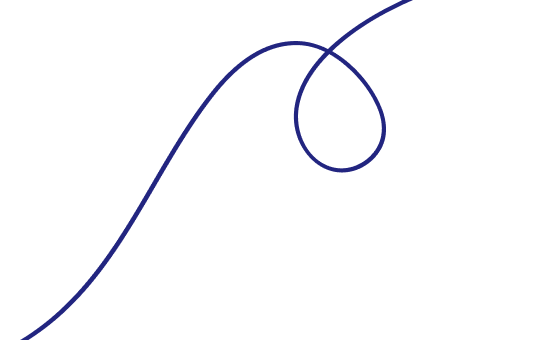Why Website Speed Matters
Patience is a virtue and is a great quality to have. But there comes a time when it goes out of the window. For most of us, we can barely wait beyond a few seconds for a website to load. A slow website can be nerve-wracking.
The longer your web pages take to load, the more people are likely to leave the page. This is a telltale sign to the search engines. It means that users don’t find value in your content, and this will affect your ranking. This guide points out what page speed is, why it matters, plus practical tips to improve your site performance.
What Web Page Load Time Is
Page load time or website load time refers to how long it takes for a page to load all its content after a user clicks on a link. This includes images, texts, and videos. How fast a page load depends on several factors including file sizes, website host, and plugins.
Website Speed: What you Need to Know
It’s apparent that slow speed is bad for your website. If you’re still on the fence about why website performance matters, here are a few established facts.
Website Speed Affects SEO
Google is speed-obsessed when it comes to its products on the web. This also applies to your website.
While high-quality content and relevance are important, a fast-loading page is also a positive ranking factor.
People want to find what they are looking for quickly, so users care how fast the page loads.
A high-ranking website will lead to organic traffic—the speedier the page load, the better the results and performance of your website.
Website Speed Affects Conversion
Quick loading pages mean that a user will likely act on a webpage. On an e-commerce site, a user converts when they click the ‘Buy’ button to make a purchase.
An increase in conversion rate can greatly impact the revenue an eCommerce website generates. Other actions that show conversion on a webpage include submitting a contact form or when users continue to the next page on the site.
Fast page load will lead to a higher conversion rate. By working on your website speed, you’re improving conversion rate and building trust and loyalty with your audience.
Website Speed Impacts User Experience
Google understands it’s a fast-moving world and people want instant results. To them, users come first. Most people will limit how long they can wait for a page to load.
Slow loading pages mean unhappy, annoyed users if a site fails to load in the blink of an eye. It is not surprising to hit the back button and abandon your site. They’re less likely to visit the page again.
If your website is slow, you have high bounce rates. Your site‘s bounce rate is the percentage of visitors who leave without taking action or clicking through to another page. The more it takes to load a page, the higher the bounce rate.
You need to identify what is causing your visitors to bounce to optimize your site’s performance. Site optimization should deliver exceptional content as quickly as possible for a good user experience.
Strategies Website Speed Optimization
Whether small or large, no business is completely immune to slow load times. Some factors are out of your control, but you can manage major issues affecting your website speed. Here are some steps to remedy a slow website.
Upgrade Your Hosting
Your web hosting company provides the facility that hosts your website server. Your web host and, ultimately, the server that hosts your site can determine the performance of your website.
Servers can be dedicated, VPS, or shared.
Your hosting company will greatly impact the uptime of your website. This is the amount of time the web server is available without problems.
You want to choose a hosting provider that guarantees minimal downtime to ensure quick page loading.
Make Use of CDN
If you own a website with a global audience, CDNs might be of interest to you. A CDN (Content Delivery Network) is a geographical network of servers that are distributed to deliver content faster.
This network allows you to have copies of your content on servers worldwide instead of relying on a single server to handle your website’s traffic.
The logic here is that when content is nearer to a user, it gets to them quicker. Your web pages load faster, users have a better user experience and your SERP ratings will improve.
Since users are unwilling to wait, a CDN ensures your visitors get what they want much quicker.
Activate Your Web Caching
In simple terms, caching is secretly storing something just in case you might need it later. Typically, a browser cache works in a similar way.
When a user visits a website, the browser takes and stores pieces of the page on your computer. This includes images, CSS, JavaScript, and page HTML.
Commonly known as ‘static assets’ these are parts of your site that do not change often. So when a visitor comes back to your website, the browser doesn’t need to reload these features all over again.
Page caching makes browsing faster since it’s easier to retrieve the files from your computer’s hard drive is easier than from a remote server.
Compress and Optimize Images
Big graphic-intense websites with lots of pages and imagery are likely to have issues with load times. Large file sizes on a page mean your page will take longer to load.
Compressing or resizing images is critical to ensure they don’t get in the way of page speed. Optimizing your images means removing unnecessary data and getting the smallest file size without compromising quality.
The most important thing is compressing the graphics and converting them to acceptable formats like JPEG, GIF, and PNG. If you have graphics with less than 16 colors, PNGs are worth considering. However, JPEGs are more suitable for photographs.
Conclusively, how fast or slow page loads can break or make your website. Loading time has a big impact on your website’s success. Now that you know why page speed matters, go ahead. So it’s important to ensure your pages load fast enough for better performance of your website.